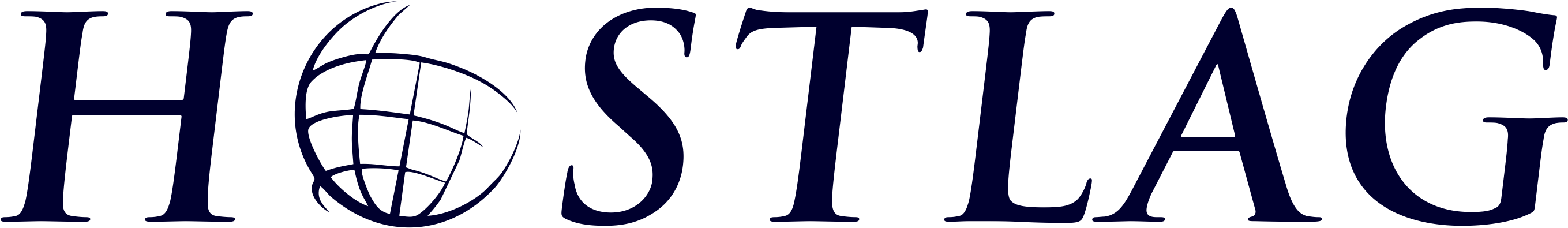To update your email password;
- Login to your cPanel
- Click on Email Accounts (under the Email section)
- On the right hand side of the email address that you want to change its password, click on manage
- Enter your new password in the password field
- Click on update settings/save
That's all. You can create a ticket from your Hostlag client area if you require further assistance.