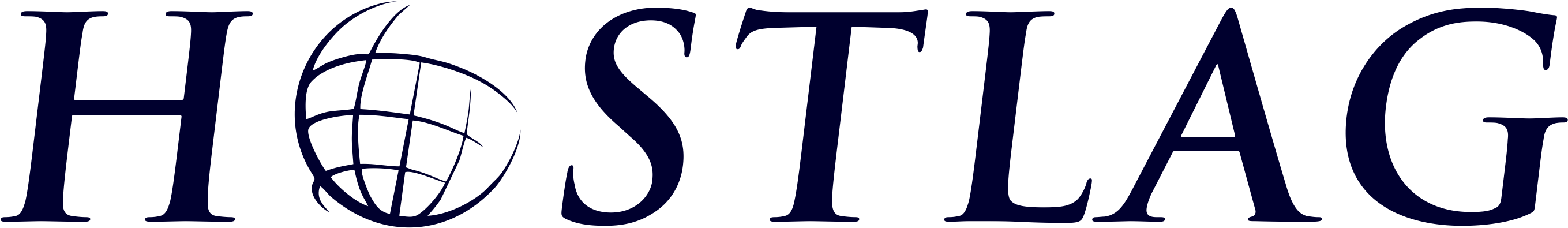How to create an email in your cpanel in few steps
- Login to your cPanel
- Under the Email section, look for Email Account and click on it
- Click on the Create button at the right hand side
- Enter the username (your email) and the Password
- Click on Create.
And that is all. Please note that you can either choose to generate a password or use your own password.