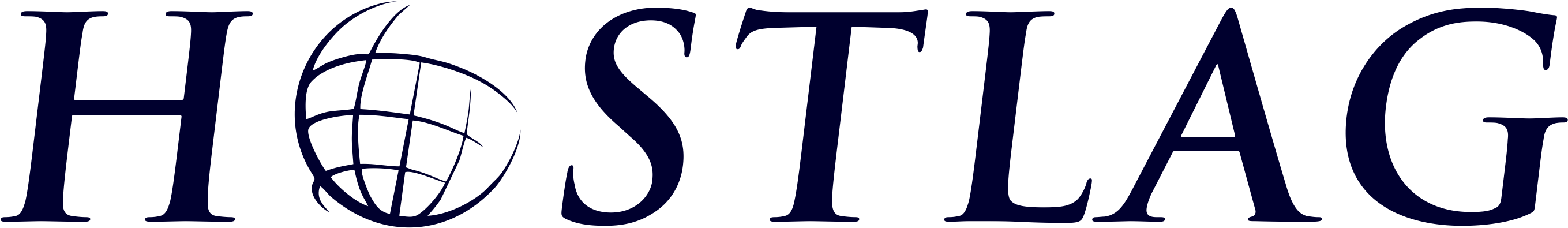Here are the steps to open a port on your server:
1) log in to your WHM
2) go to the ConfigServer Security & Firewall menu
3) open the csf tab
4) in the csf - ConfigServer Firewall section click on "Firewall Configuration"
5)scroll to the TCP_OUT (here you can se the opened ports
6) insert the port number in the "TCP_OUT =" line
7) save the changes made by clicking "Change" at the bottom of the page
8) restart csf+lfd