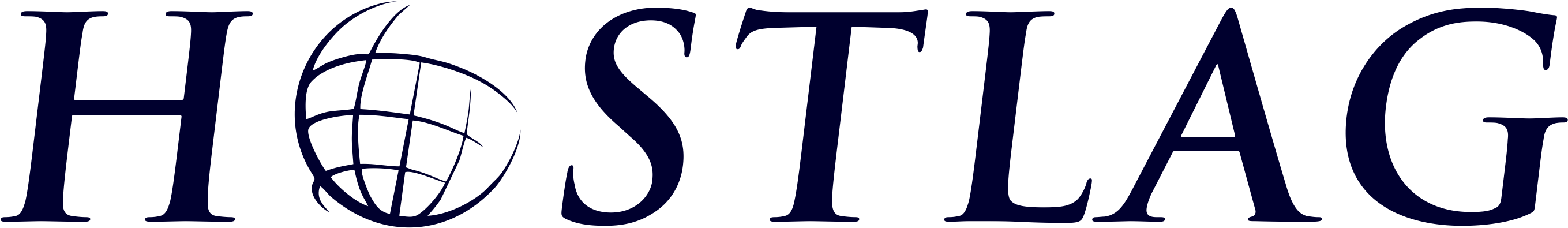To enable simlink protection on your server,
You must have access to the root server (in this case, WHM)
After successful login, you can enable simlink via any of these two options
1. You either turn on simlink protection via WHM -> Home ->Service Configuration -> Apache Configuration -> Global Configuration
And scroll down to simlink protection to turn it on.
OR
2. Enable/Install the free KernelCare patch set.
To do this, WHM -> Home -> Security Center -> Security Advisor